Promote the Hub
Share these graphics with your community!

Logo and Email Signature
Download the Online Safety Hub Logo/ Email Signature
- Add the image to the location you want it to go: If you are adding this to your email signature, access your email settings and locate the section for creating or editing your email signature.
- Select the image: Click on the image to make it the ‘active element’.
- Add the hyperlink: Look for the “Insert Hyperlink” or “Link” button in the editing toolbar. It might be a paperclip icon or a chain symbol.
- Enter https://onlinesafetyhub.safeguardingni.org/ In the provided field.
- Save the signature: Once you’ve added the link, confirm any additional options and save your updates.
- Download HTML email signature and locate where you have saved the file.
- Once located on the file, right click and select ‘open with’ and select your web browser (Safari, Chrome, MS Edge).
- Highlight the whole signature and right click to copy.
- Open your email platform settings (MS outlook, Gmail, yahoo, Hotmail).
- Paste and copy the HTML onto the email signature box, edit accordingly, and select save.
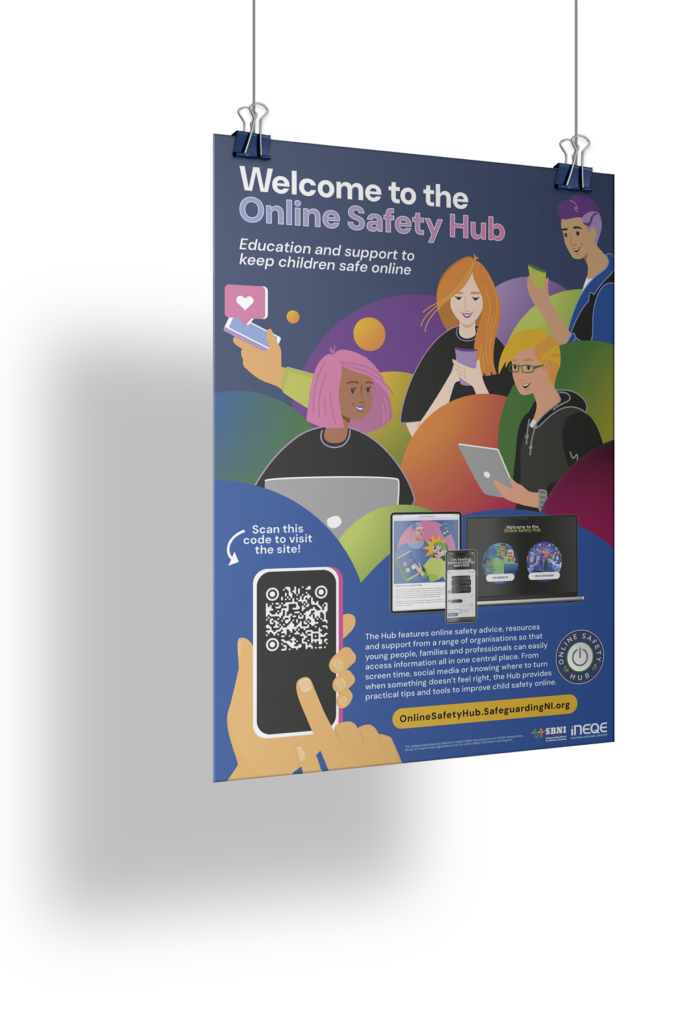
Poster
Print these off and pin them on your noticeboard to share the Online Safety Hub with your Community
Promotional Video
Have you submitted your resources to the hub? Use this stamp on your website or email signature to promote them. These folders are appx 60MB in size and may download slowly over a slower connection.

Social Media Graphics
Download and share these graphics on your social media profiles.

'Find our resources' Stamp
Have you submitted your resources to the hub? Use this stamp on your website or email signature to promote them.
If you or your web editor are familiar with HTML Code, you can copy and this code to add the hyperlinked button to your site. (Hover over the box and a ‘copy’ button will appear)
<a href="https://onlinesafetyhub.safeguardingni.org/"><img decoding="async" src="https://onlinesafetyhub.safeguardingni.org/wp-content/uploads/2024/04/SBNI-OnlineSafetyHubLogo.png" width="300px"></a>
